|
We start computer class with a prayer: "Dear God, bless the technology we use every day. Help us use them only ways pleasing to you. Amen." Students are reminded that responsible digital citizenship is using technology that is pleasing to God. The first trimester is always dedicated to reviewing digital citizenship. During this time, students watch movies, read articles and complete modules about Internet and online safety, digital etiquette, cyberbullying, media literacy, plagiarism, citing sources, among others. Materials sources include BrainpopJr, Brainpop, Common Sense Media, Social Media Test Drive, and Be Internet Awesome.
Fifth and fourth graders pledged to be responsible digital citizens. 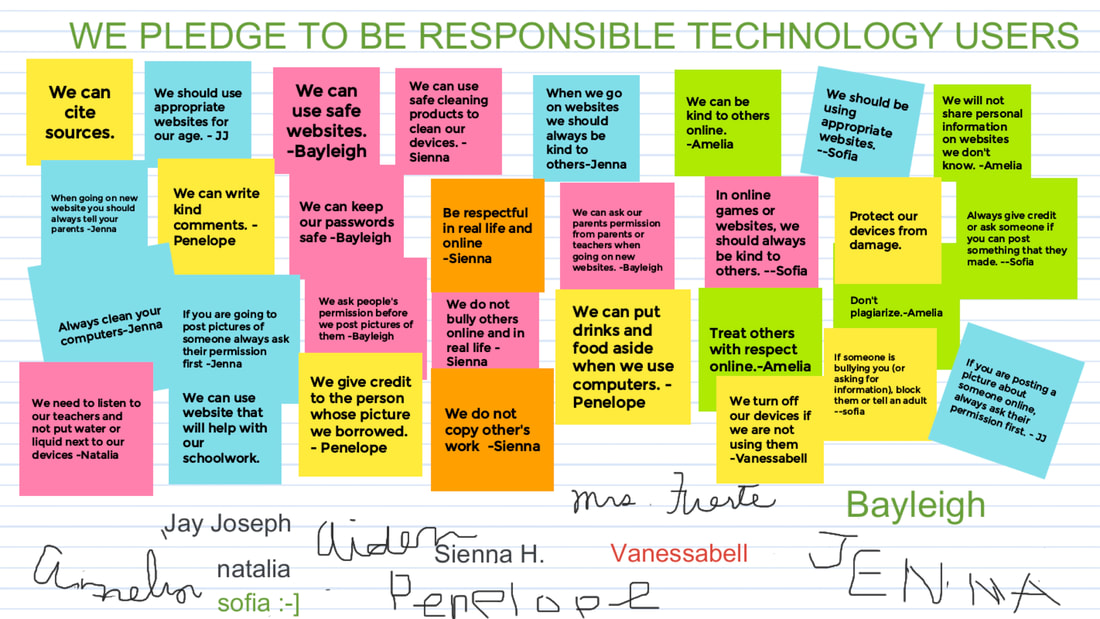
Seventh and eighth graders created posters about responsible digital citizenship using Canva.
Fifth graders put together a book about being responsible technology users.
Students are reminded that being responsible citizens includes citing sources of information and pictures. Students practiced citing image and information sources using the Easy Bib add on in Google and explored websites they can use for images for reports such Unsplash.com, Photos for Class, Creative Commons, Pixabay, etc. Students learned when attribution is necessary.
The module Ups and Downs of Social Media in Social Media Test Drive helped students deal with the negative feelings stemming from social media. They also learned to identify de-escalation strategies when dealing with digital drama. The module provided tips on how to use social media in a positive and balanced way. Not everything online is true. Students are reminded to be discriminating of websites and information they find online. News in Social Media helped students understand why fake news exists and how to identify the telltale signs of fake news on social media. After a lesson on Media Literacy, students were given tips on how to check whether a website is credible or not. Fifth to 8th graders were asked to complete website evaluation activities. Below is a sample activity.
Another important digital citizenship topic is Cyberbullying. Younger students watched videos in Brainpop and completed activities in Common Sense Media, such as What would a super digital citizen do? While the older students finished the module How to Be an Upstander in Social Media Test Drive, where they practice how to respond when they see cyberbullying happening to others.
Digital citizenship lessons help students practice one of our school's Student Learning Expectations, which is Be Responsible Citizens. Comments are closed.
|
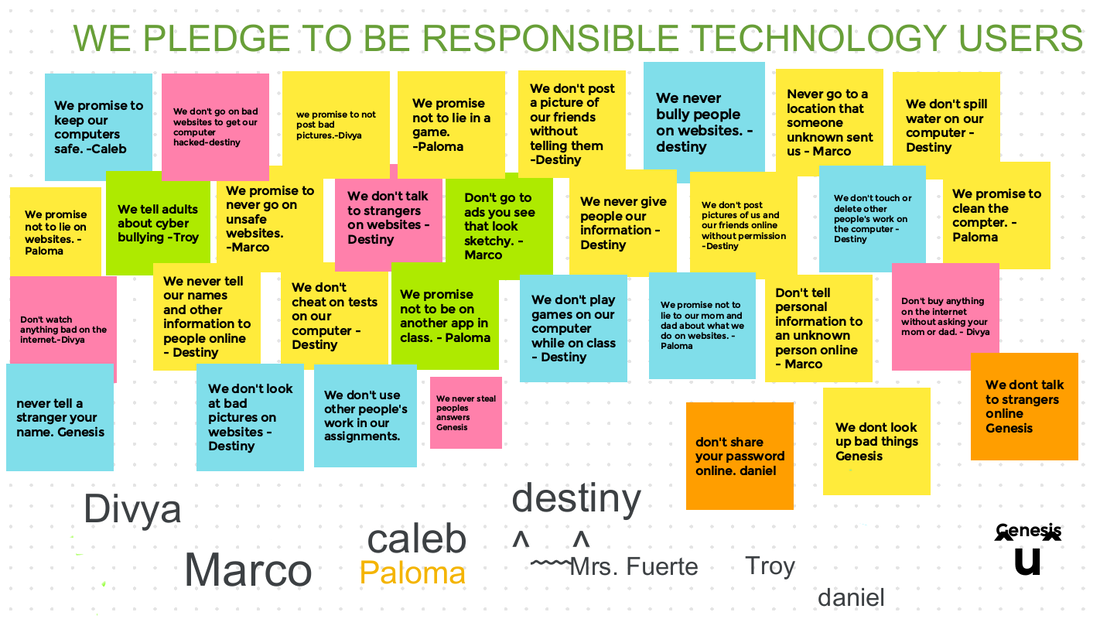
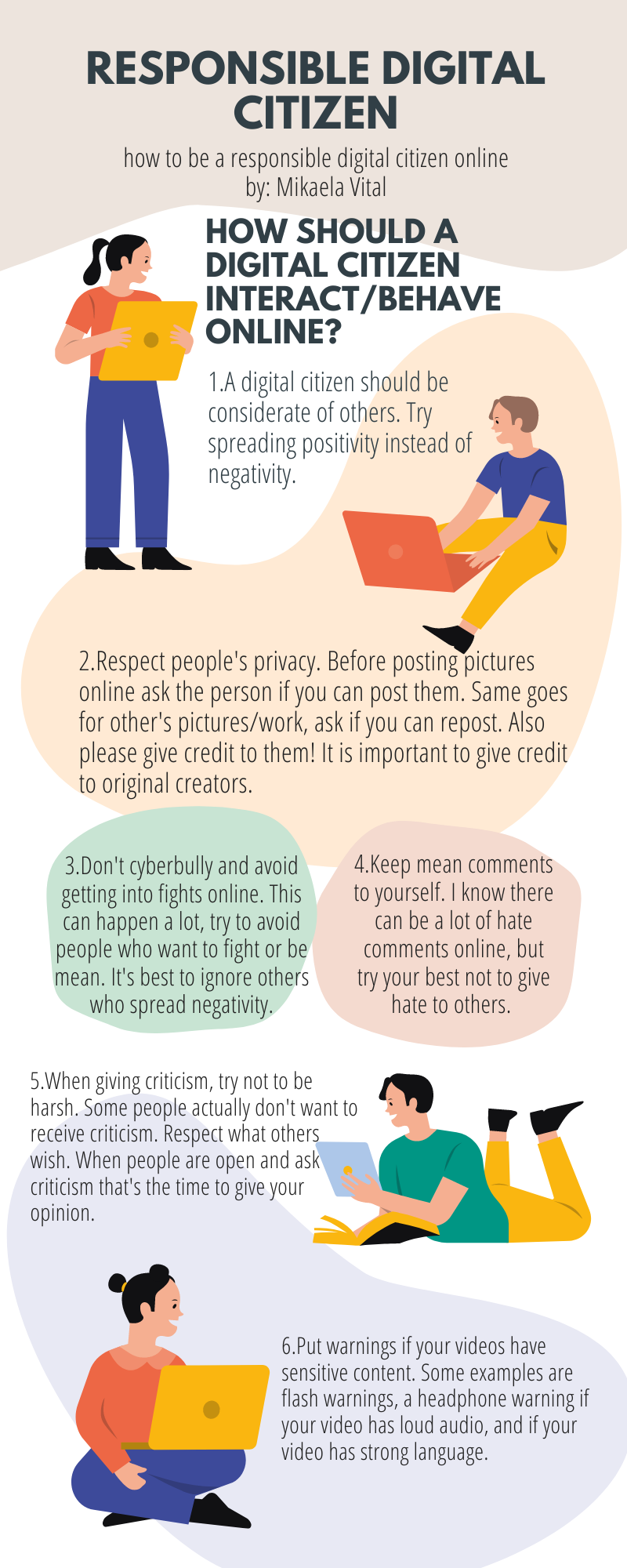
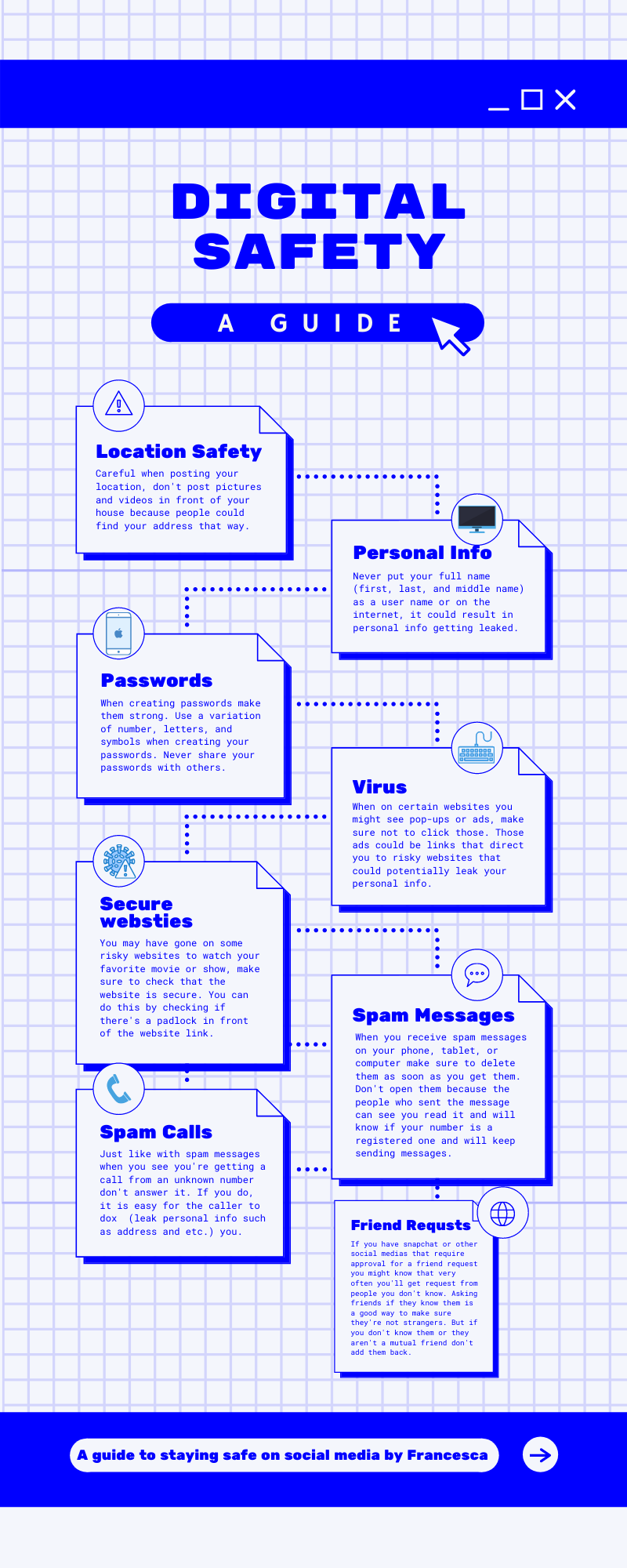

 RSS Feed
RSS Feed