|
Third graders learned how code some simple games in Scratch.
In Lia's game below, click the princess to tickle her.
Below is Zac's chase game. Students learned how to add a score board and a timer. In Zac's game below, chase Merlin and avoid the dragon. You will lose points if you touch the dragon. You have 25 seconds.
Try CJ's game. Chase and click the chicken. Avoid the puppy.
Eighth graders started the second trimester learning Tinkercad basics. Class assignments included the starter tutorials and creating simple 3D designs such as designing a button, customized pencil holder and luggage tags. The 3D printer working hard 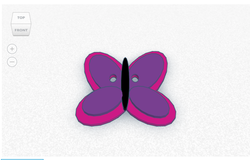 Button designed by Jaiden  Luggage tags by 8th graders
At the start of the second trimester, the sixth graders were introduced to machine learning by completing the AI for Oceans lesson in Code.org. Students learned that machine learning is a type of artificial intelligence. They discovered how training data is used to enable a machine learning model to classify new data. In this lesson students provide training data to classify objects as "sea creature" or "not sea creature" to help remove trash from the ocean. The lesson also helps make students aware of biases in training data that may cause inaccurate results. After completing the Code.org lesson, the sixth graders were asked to define in their own words what machine learning is. Here are some of their responses: Faustina: "Machine learning is giving lots of data to a computer, that then is collected and analyzed by the computer that helps it make predictions." Marco: "It is a machine that does not need coding. It learns from you teaching it new things over and over." Isabella: "Machine learning is a type of artificial intelligence that makes its own decisions without programming. Machine learning needs to be trained in order to identify certain things like, images, music, files, etc. Machine learning or AI is like a human being being trained, if they make mistakes they are to be trained again and learn from the mistakes. Machine learning is the present-world AI and will continue to grow as time goes on." Ryann: "Machine learning is the things we teach to machines. That's how artificial intelligence is formed into them. We feed information into these devices teaching them what they need to know instead of having to program everything into it." Jeremy: "Machine learning is when you teach the AI by giving it examples on what a certain thing should look like. In the coding assignment we did we gave the AI examples of fishes and because we gave it more and more data it understands what a fish looks like. It is when you give the AI more examples and give it plenty of data without bias so it would function correctly." Keanne: "I learned that AI needs to learn by collecting vast amounts of data. I also learned that if given wrong or bias information, the AI could make a mistake." After the introductory lesson in Code.org, the students started getting a hands-on experience for training machine learning systems by using the website Machine Learning for Kids. The first project they did was Make Me Happy. In this project students taught a computer to recognize compliments and insults. They created a Scratch program where a character smiles if you say something nice and frowns or cries when you say something mean to it. First step was to train. In the image below, students' training data included recognizing text as "kind" or "mean" things to say. Students were able to test what the computer has learned. If they typed a nice message, the computer should classify it as "kind." If they type a mean message, the computer should classify it as "mean." If they were not happy with how the computer recognizes the messages, they go back and continue training by providing more text examples of "kind" and "mean" things. When students think they have trained the computer properly, they started working on the Scratch Project. Watch the video below to see a sample student work. Kindergarteners were introduced to two concepts that are considered the foundation for understanding programming: instructions and sequencing. One of the activities we did before using ScratchJr is giving helping the Flurb get to the fruit, a Code.org activity. Another activity we did as a class is giving verbal instructions to help a classmate get to a destination in the classroom. Students realize that they cannot just say "move forward," instead they should say, for example, "move forward 10 steps." When an instruction did not work, students altered it. At the end of the activity, we discussed how important it is to be specific and how important order is in giving instructions, and this is true in programming. The students' first lesson in Scratch Jr is learning how the buttons work. Students made characters move up, down, left and right. They also learned to make characters smaller and bigger. Later they started using less motion blocks by using numbers under blocks. Students experimented with movement speed as well as the repeat forever block. Below are some of the projects students have done. Avery: Desmond Erin Kai Pablo For most of the seventh graders Code.org's App Lab is their first experience in building apps. Students learned how to create and control buttons, text, images, sounds, and screens in JavaScript using either blocks or text by following the Intro to App Lab tutorial. The last activity in the tutorial gave students the opportunity to extend a project they started building into a "Choose Your Own Adventure", "Greeting Card", or "Personality Quiz". Below are some samples of their projects. Francesca's App
Are you smarter than a fifth grader? Try these fun quiz games by the fifth graders using Tynker coding.
First try Bayleigh's Guess the Olivia Rodrigo Song quiz below.
Introducing the Makey Makey to students is always fun. Students get so excited about what they can do with it. Such is the case when fourth graders were given the task to create their own controller using the Makey Makey for the sound machine they created using Scratch. Daniel's Scratch sound machine Divya and Paloma's fortune box Destiny's music machine First graders continue to learn how to do new things in Scratch Jr. Joaquin makes the cat dribble the ball, then shoot it. Kosi makes the cat step on the stones. Second graders were challenged to code the following stories using motion, invisible, and loop blocks. An astronaut on the moon getting on his rocket to go back to earth. - by Adrian A girl is going to school. - by Camila The hungry whale eats the little fish while a diver looks. - By Giuliana First graders used Scratch Jr to talk about their families. In this activity, students learned how to record sound and use the Start on Tap button. Meet Joaquin's and Avery's families below. |




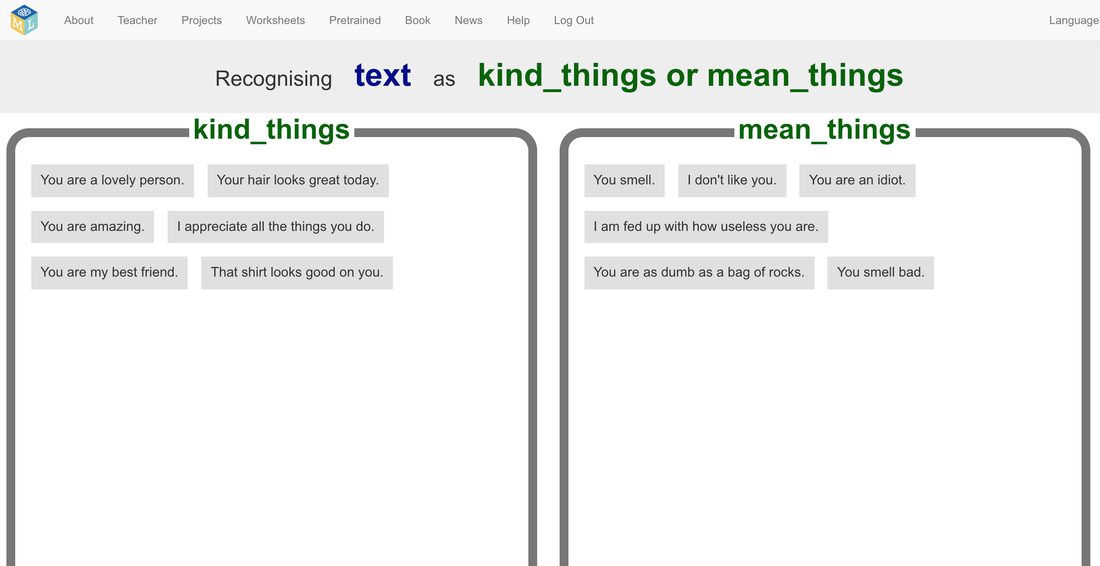
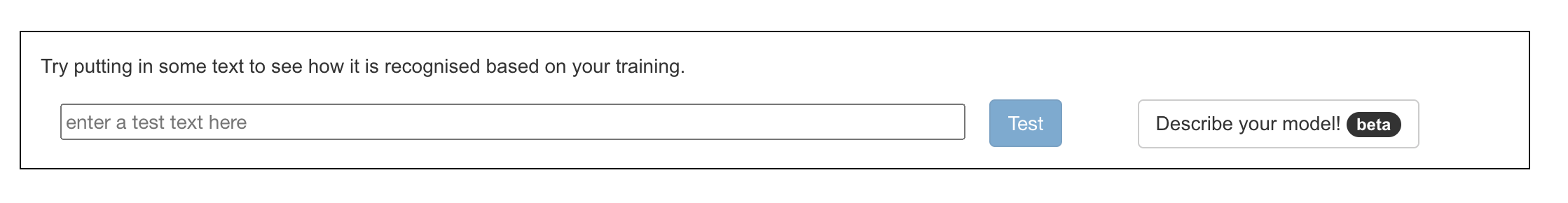
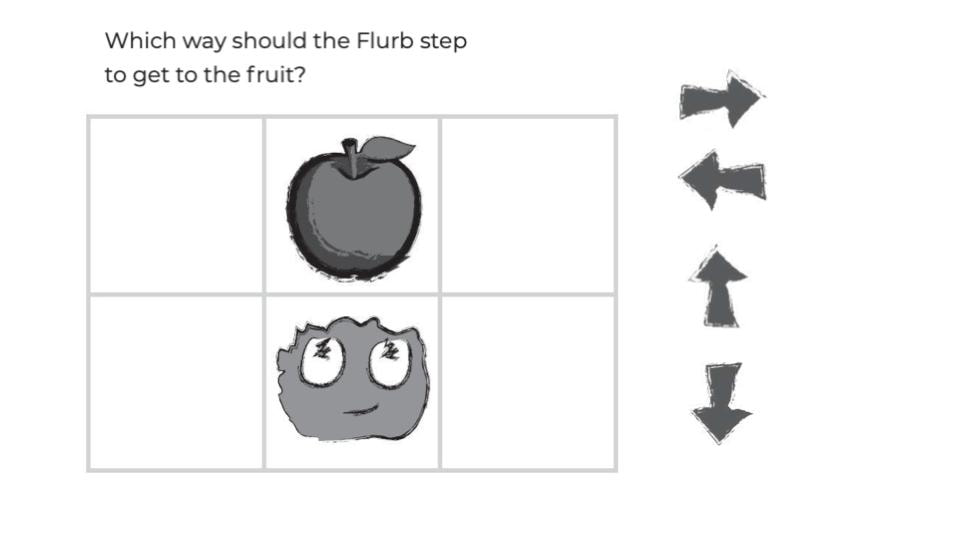
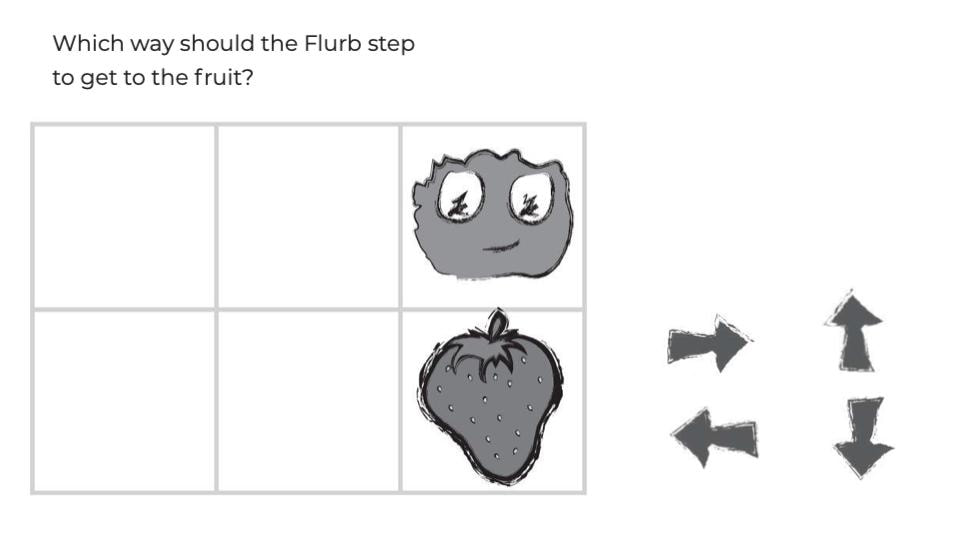
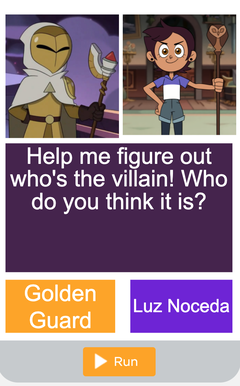
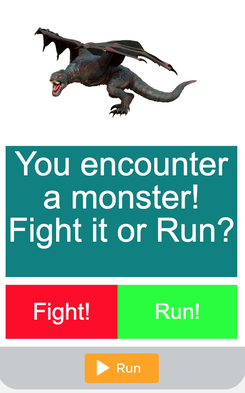
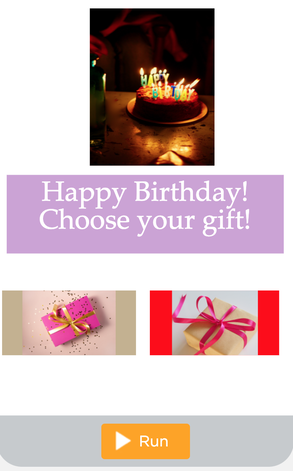
 RSS Feed
RSS Feed