|
Third graders started working on a new game, a maze game, in Scratch. Students designed their maze background using the rectangles in the draw tool. Then they chose the main sprite in their game and coded it to move up, down, left and right using the arrow keys. They programmed the game so that when their main sprite touches the rectangles in the maze, it goes back to the start position. They also added an obstacle sprite that needs to be avoided. They positioned this sprite somewhere in their maze and programmed it to move back and forth. Next week they will add the code to make the main sprite go back to start position when it touches the obstacle sprite. Take a look at some samples of what they have done so far.
First graders learned more about the draw tool in ScratchJr. They learned how to use the move, rotate, stamp, scissors and camera tools. They created a their own character using the camera and shapes. Then they designed their own bedroom.
Second graders and kindergarteners just had lessons about habitats. During computer class, they used ScratchJr to create habitat scenes. Below are some of the second graders' work. Below are some of kinder's work. Third graders applied what they have learned so far in coding by making their own stories and games in Scratch. Click the image below to explore their projects.
After finishing Intro to App Lab tutorial in code.org, seventh graders are ready to design an app based on what they have learned from the tutorial. Today during computer class they previewed past student apps to get some project ideas. After deciding what app they will create, they designed a prototype in a worksheet.
First graders are learning about shapes in math class. They used ScratchJr to show what they have learned. Eighth graders started a new project today. They will create a 3D model of a room in Tinkercad with the following dimensions 14 ft x 16 ft and the height is 10 ft. Students will choose the type of room: bedroom, kitchen, study, etc. Students will design how the room will look like, including windows, doors and furniture that will go in the room. They will go online to research typical measurements of furniture. They will use the scale 1 foot = 5 mm to create the 3d model of the room in Tinkercad. The room with dimensions 14 ft x 16 ft will measure 70 mm x 80 mm in Tinkercad. A furniture like a twin bed has a typical dimensions of 38 inches by 75 inches and the average height is about 25 inches. Using the scale:
38 inches = 3.17 ft. Round off to 3 ft, so using the scale = 15 mm 75 inches = 6.25 ft. Round off to 6 ft., so using the scale = 30 mm 25 inches = 2.08 ft. Round off to 2 ft., so using the scale = 10 mm To design a twin bed for the room, the bed will measure 15mm x 30 mm and the height of the bed is 10 mm in Tinkercad. Students will first complete the worksheet below and use a graph paper to make a blueprint of their plan. Students will be responsible for designing their furniture. Students are allowed to trade furniture designs with their classmates. Second graders learned how to switch scenes in ScratchJr to create a story. Kindergarteners made characters dance and learned how to use the voice recorder to add their own music. Below are Hannah and Mel's projects. Fourth graders put together a Makey Makey Pop Up Piano using a template from Makerspaces.com. The pianos they created do not play piano notes but another instrument's notes. In the movie below, Paloma's piano plays trombone notes and Troy's piano plays guitar notes. They programmed this using Scratch.
Check out these simple and fun animation projects made by fifth graders today. Below is Penelope's "Boogie Woogie," Aiden's "Catch" and Sofia's "Disintegrating Dramatically." These projects were made using Tynker.com. Students chose what animation they wanted to do. They used the draw tool to create new "costumes" and used code to put them all together to make their actor(s) move. (Note: Both projects have sound. If you are viewing on a phone, make sure you turn on the ring/silent switch located on the left side of the phone.)
Aiden's "Dribble"
Sienna's "Frisbee Gone Wrong"
|


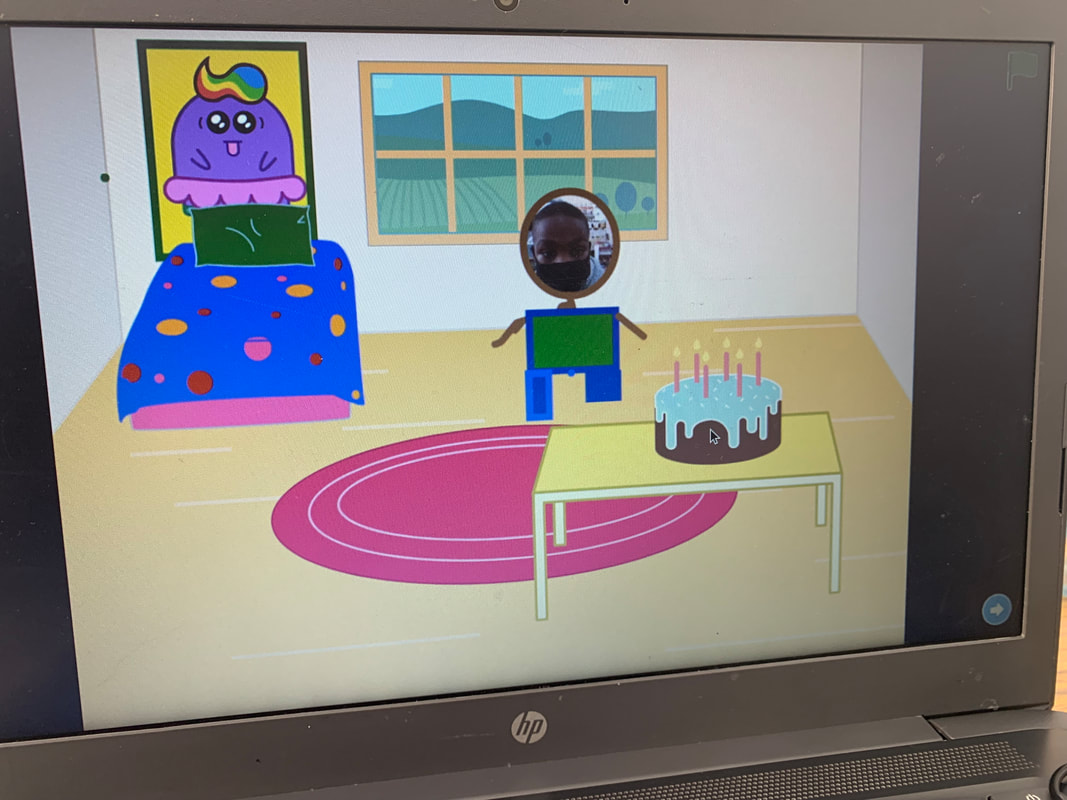


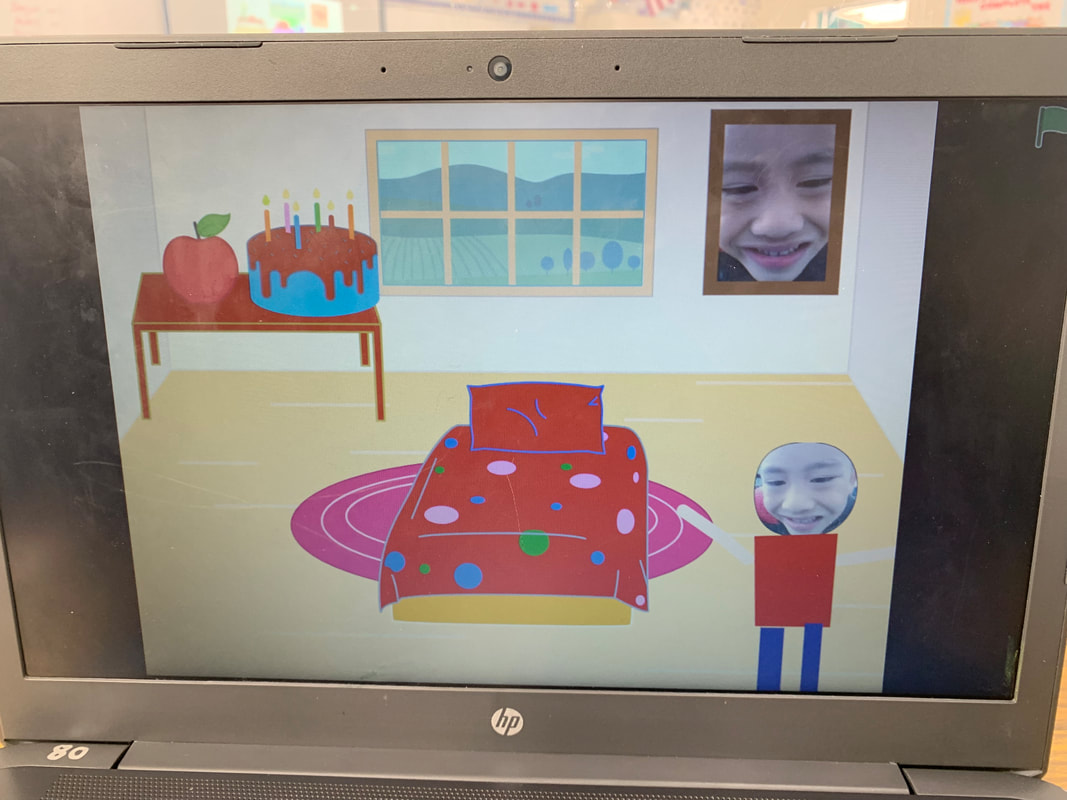

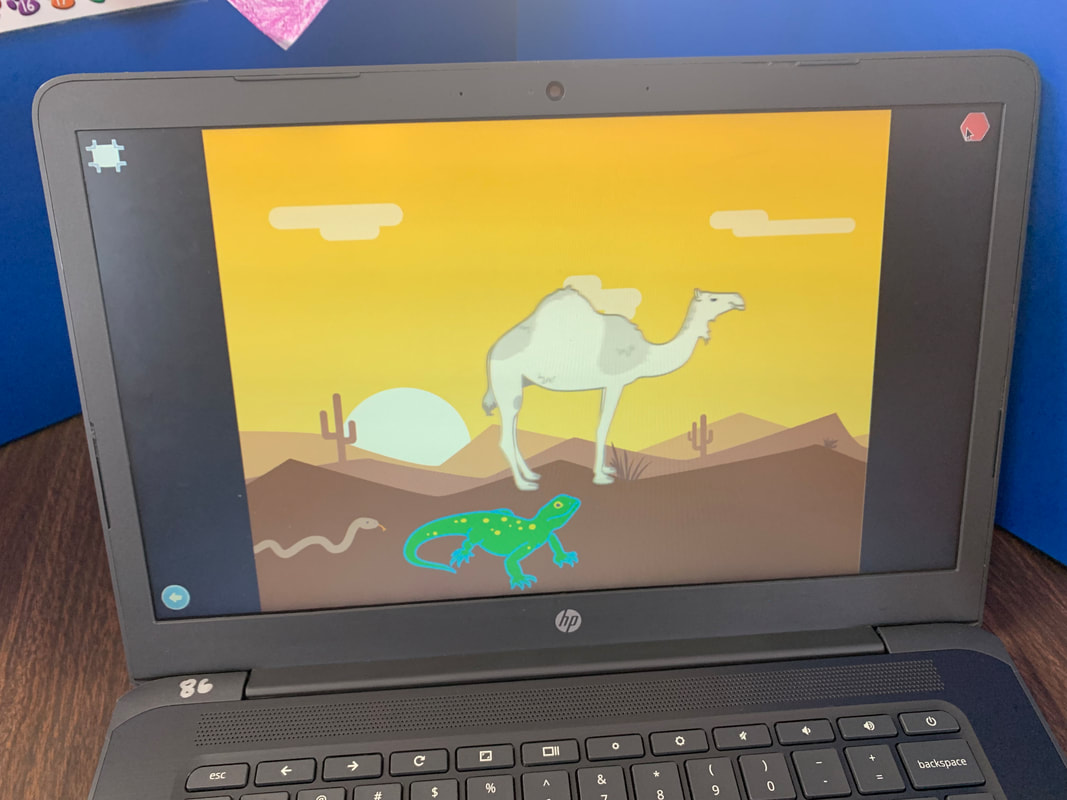
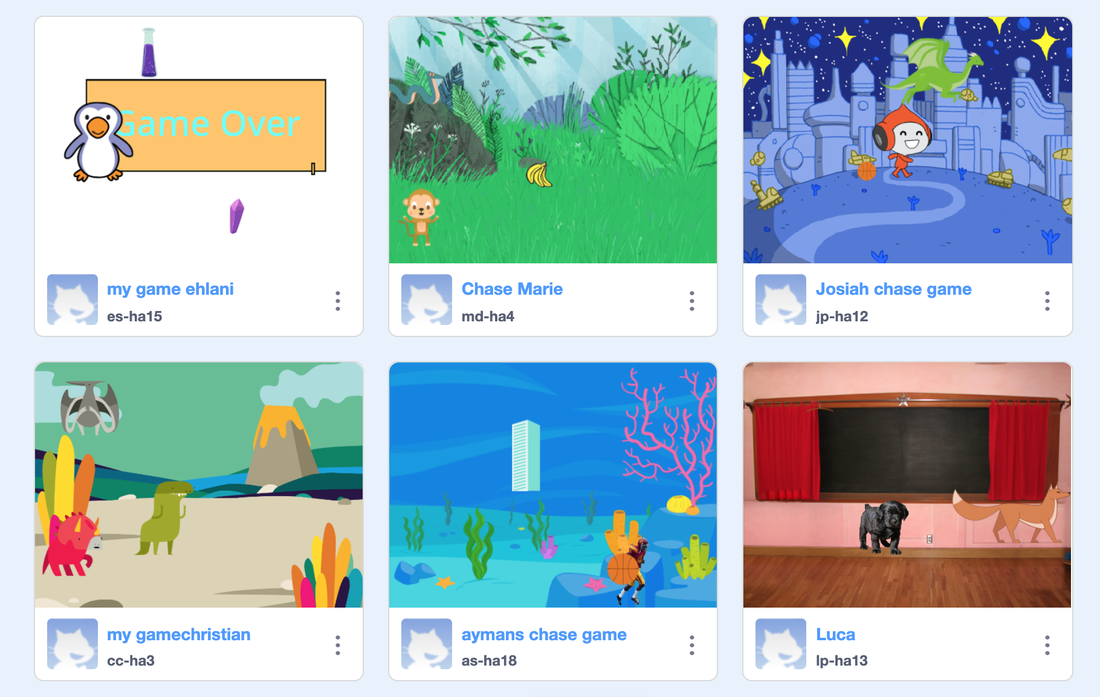
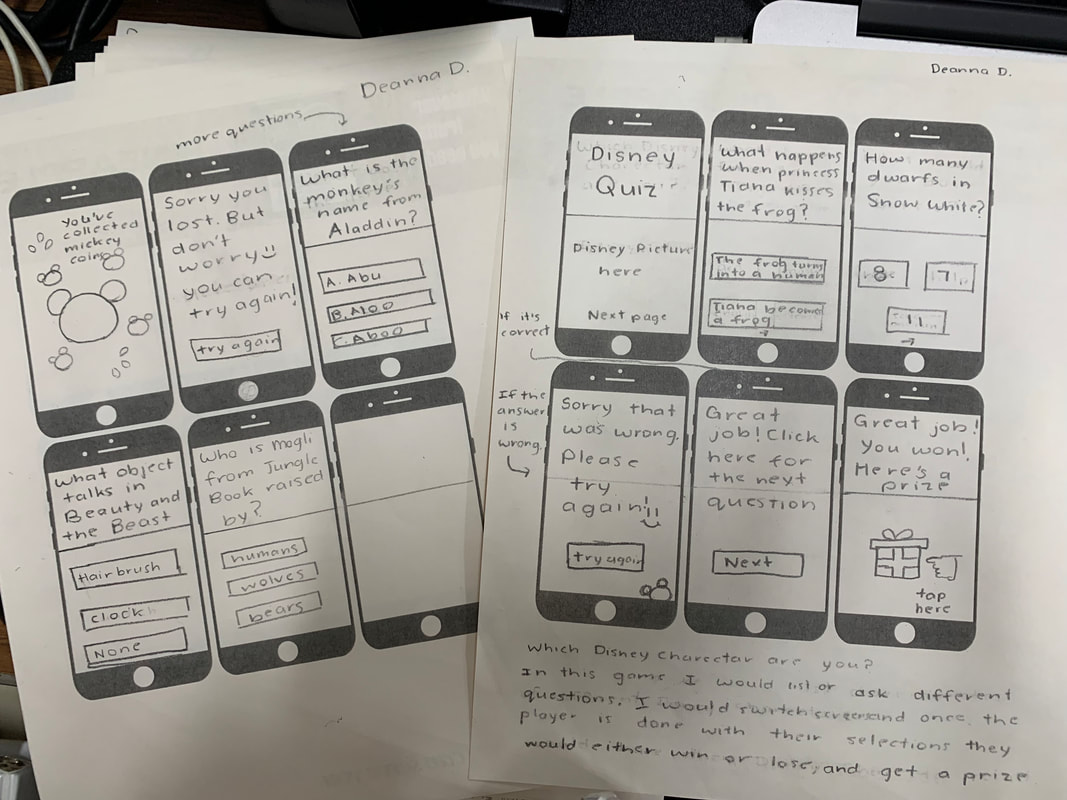
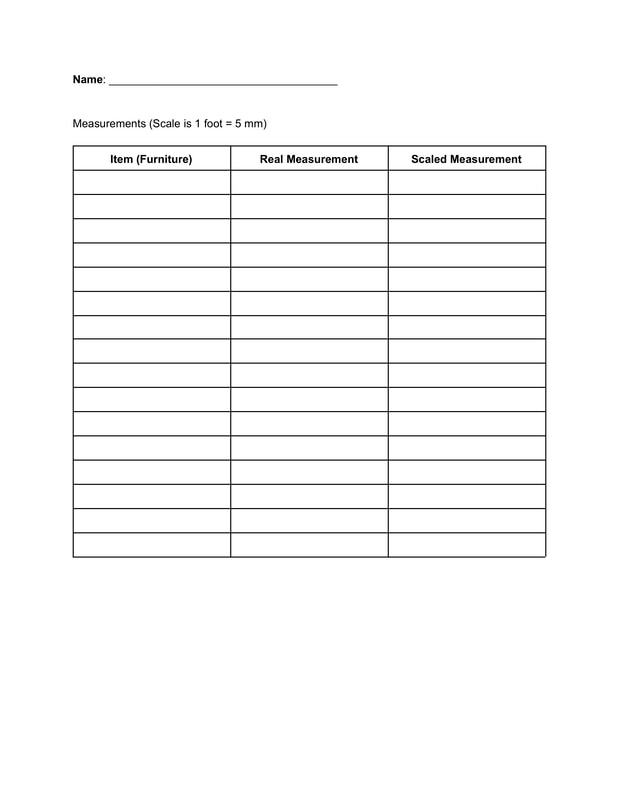
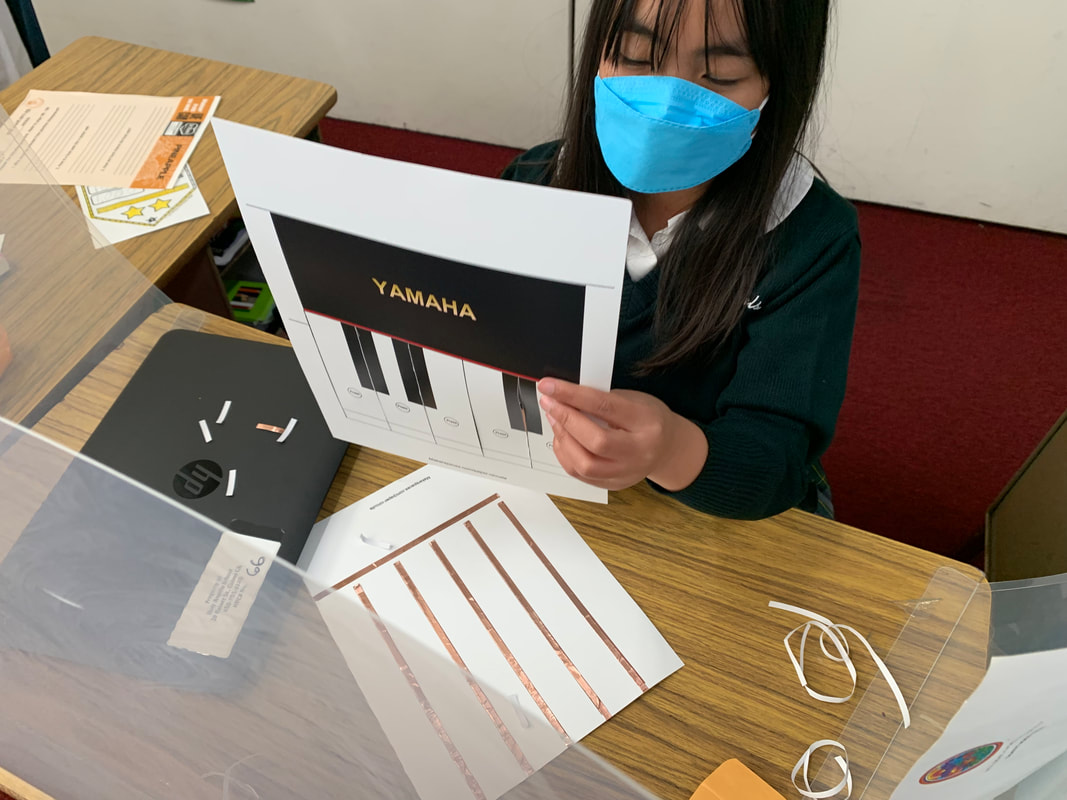
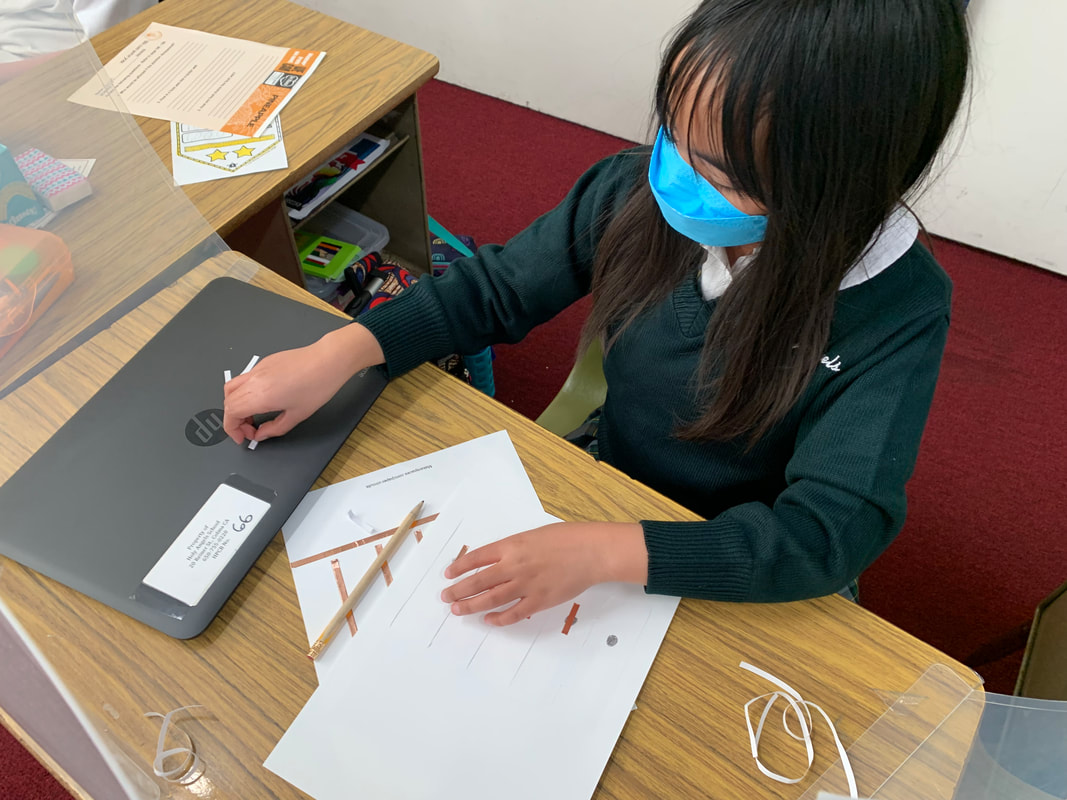
 RSS Feed
RSS Feed