|
Eighth-grade students were given the task of selecting and elaborating on a digital world challenge. How can you cultivate strategies and skills to effectively navigate this challenge while prioritizing safety, responsibility, ethical conduct, and the preservation of your mental and emotional well-being? These are some unedited responses. The issue I selected was academic integrity. Academic integrity is acting in a way that is being honest and fair in your academic work. When someone has an assignment due soon or is too lazy to do their work they may be tempted to plagiarize. It concerns me too because I am a student with work and there are plenty of websites to use to rephrase or type out my work for me. Obviously stealing other people's work then using a rephrase website is not actually doing your work. Even though it is wrong many people use this technique. I myself don't use it but I see it being used very often in other people's assignments. The strategies i use it to not be lazy and to do my own work. I have to resist the temptation and give credit when i use someone else's work. - Jeremy The issue that I have selected is body image issues. This can be a concern for me when navigating the digital world because of how this can really affect someones health. When looking online people may see some people that are thinner or have a better body. This can cause some people to not eat. When not eating how you should be your iron level may drop. When your iron drops this causing you to feel tired. When you are not eating and you iron is low you have a higher risk of passing out. Something that I suggest to help cope with body image issues is to remember that just because someone else may look thinner does not mean that you have too. Their body is different from yours just like everyone else. I suggest not to compare yourself to someone else. - Kimberly The issue I am explaining is scamming and phishing. This is one of the worst issues right now because scammers call you almost everyday. There are people in this world trying to steal your bank account password. They take advantage of people and mostly target the elderly. That is a very horrible thing to do and people constantly get targeted by scammers because scammers sell your number to other scammers and multiple people have your number. If I get a call from an unknown number I will let the other person speak first and if it's not important or they are asking about my personal info I won't talk back and I will hang up, and black the caller. It is better if the scammer doesn't hear your voice. Do not tell them anything about yourself and not even your name. - Gio FOMO is something that I feel a lot of people relate to these days. FOMO is the fear of missing out and it definitely is easy to feel that. If you are sitting home alone and see that your friends are posting something really exciting it can make you feel frustrated. When I was in Palestine I saw my cousins and friends post Theme Parks, hangouts, bonfires, concerts, and so much more. I was in Palestine at that time and FOMO made me want to go back to America. i mean at that time I didn't realize I was going to miss Palestine that much. To avoid this I can just appreciate what I'm doing at the moment and make the best of it. Another way is simply logging of the internet for a bit. - Lour The issue I chose is exposure to inappropriate content. Inappropriate content can be found all over the digital world. It can include the language people use online, video content, article contents, and much more. Many people, especially teens and kids, can be easily exposed to inappropriate media and content when browsing the internet. The exposure of inappropriate content is a concern to me because it can influence the way I act, think, and view the world around me. Although I try my best to avoid inappropriate content, I often come across it when browsing the internet, especially in social media apps. When coming across these contents, I sometimes feel disgusted and it triggers a bad feeling in my stomach. Most of the time, the inappropriate content I view sticks with me, and sometimes influences the way I think. I can deal with the exposure of inappropriate content by doing my best to avoid clicking on suspicious sites, watching inappropriate videos, and more. If this strategy doesn't work, then I will do my best to deal with viewing inappropriate content maturely, and not letting it get to my head. - Isabella
Discover the world of technology through the unique lens of elementary students! These technology profile posters of 5th, 6th and 8th graders feature insights into their favorite devices and apps, digital skills they take pride in, online hobbies, and their commitment to safe and responsible technology use. Eighth graders used Canva while fifth and sixth graders used Google Slides.
Introducing our digital citizenship all-stars! Following a video discussion on Internet safety, our first and second graders share their strategies for staying safe online.
Long before ChatGPT gained popularity, Holy Angels' middle school students have been engaged in learning about artificial intelligence through a comprehensive curriculum that includes Machine Learning for Kids, Code.org, and Google Applied Digital Skills during computer class. As AI continues to integrate into education, it becomes crucial for both teachers and students to understand how AI functions, its inherent biases, and its ethical application in the context of learning and teaching. The students have been actively involved in various AI projects that demonstrate their practical understanding of the concepts. One notable project involves training a computer to recognize red, green, and blue colors. By providing the machine model with a diverse set of images containing objects of these colors, the students taught the computer to distinguish between them. In the project below from Machine Learning for Kids, after training a machine model, students made a chameleon in Scratch that changes color to match its background. Additionally, the students trained a machine to differentiate between compliments and insults. Using another project from Machine Learning for Kids, students developed a Scratch program wherein a character's response varied based on the input received. If the user conveyed a kind message, the character would respond with a smile, but if the input was negative or insulting, the character would frown or display emotions of distress. In the video below, shot during the Covid lockdown, sixth graders explain what they learned about artificial intelligence and machine learning during distance learning. The students also delved into facial detection and created fun face filters using Scratch Lab, a platform that allowed them to showcase their creativity and apply their newfound knowledge. Furthermore, the curriculum's focus on real-life examples of AI in everyday apps and devices enables the students to grasp the relevance and impact of AI in their lives. As they train machine models, they come to realize the vital role of human data in influencing AI responses, highlighting the significance of unbiased and ethically-sound data collection.
We plan to expand the AI curriculum further. Starting from kindergarten, students will be introduced to the fundamental principles of AI and machine learning using Hands-On AI Projects for the Classroom from ISTE (International Society for Technology in Education). Additionally, the middle school curriculum will incorporate MIT's Ethics of Artificial Intelligence Curriculum for Middle School Students, emphasizing the importance of ethical considerations in AI development and deployment. By empowering students with these essential AI skills and insights, Holy Angels' approach ensures that the next generation is well-prepared to navigate the evolving landscape of artificial intelligence responsibly and innovatively.
Fifth graders have been coding games using Tynker. They recently worked on some math games. Below is Divya's Fantasy Escape game. Help the princess get to the horse to make her way back to the castle.
Click here to try all of the games. Enjoy these simple circuit Halloween projects by third graders and kindergarteners with the help of fifth graders. Microbit pumpkins by second graders.
Collect the easter eggs by clicking them. This a fifth grade coding activity using Tynker. Have fun egg hunting!
|
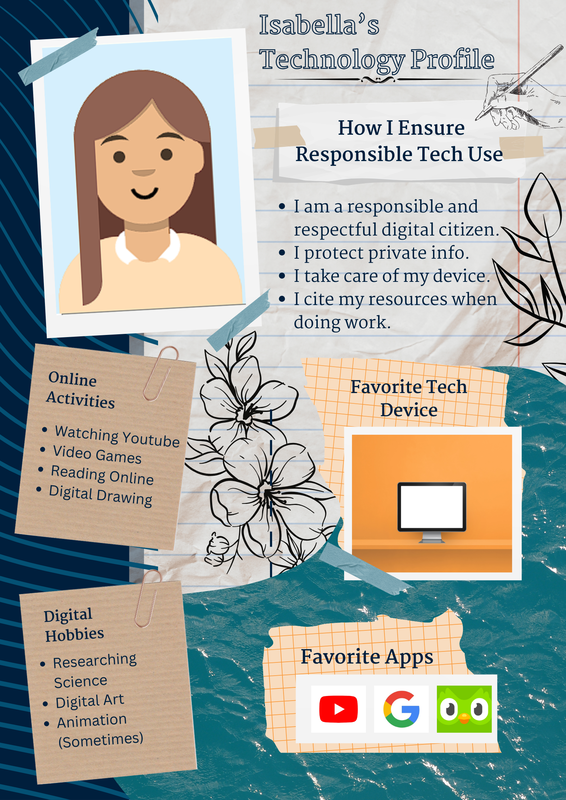
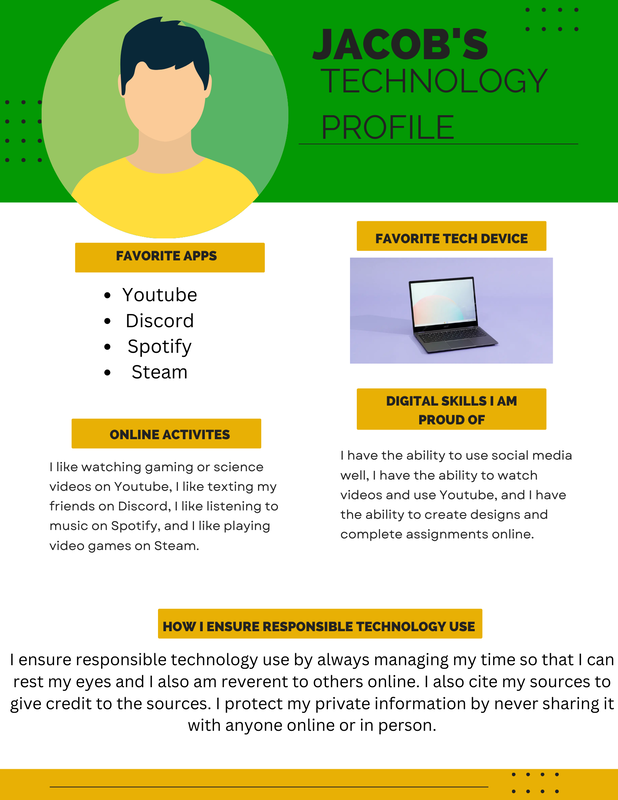
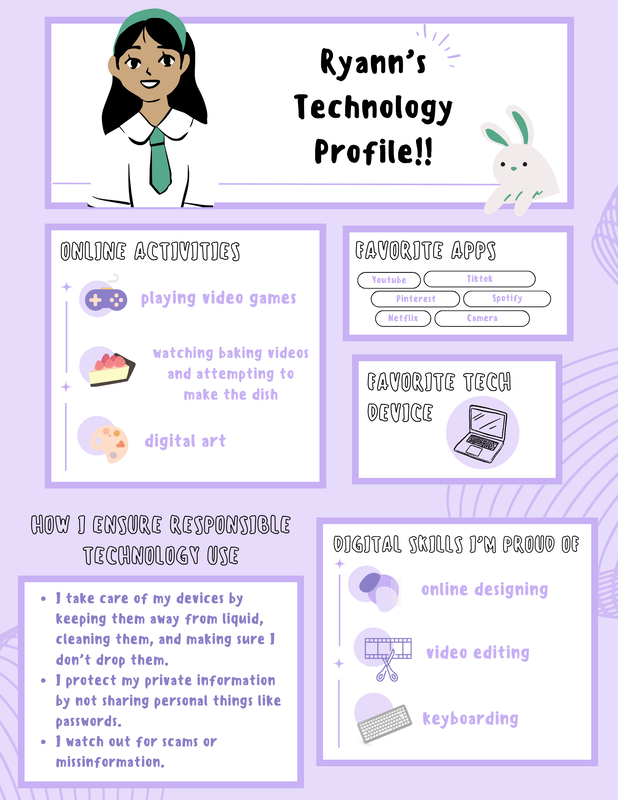
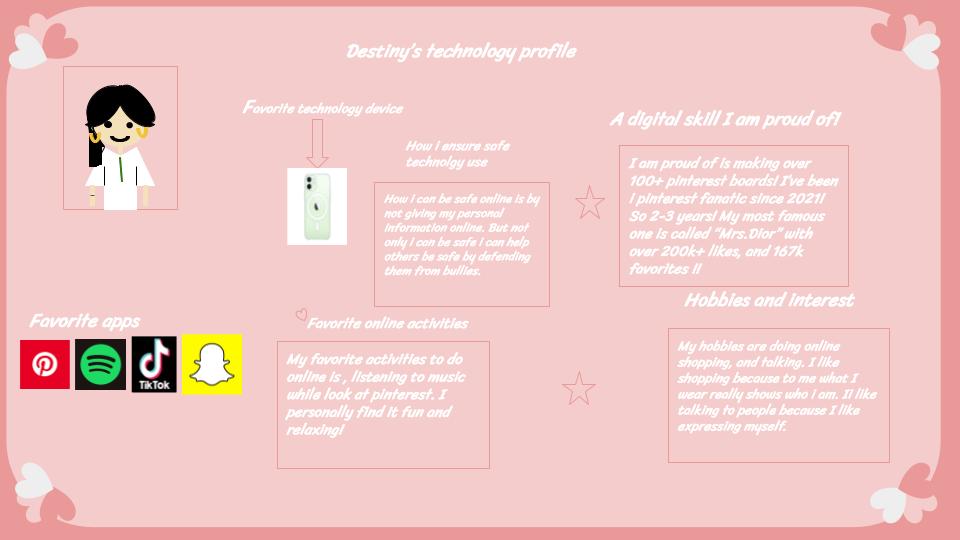
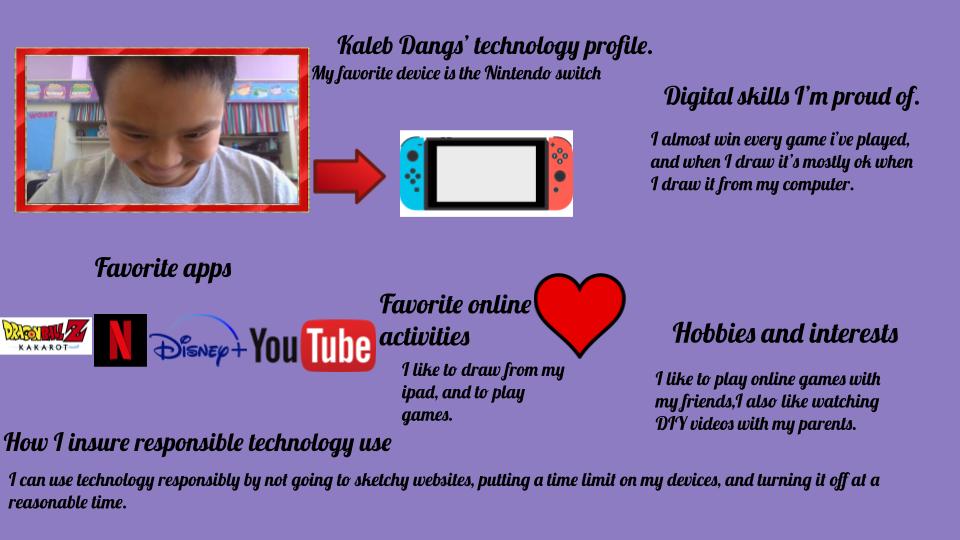
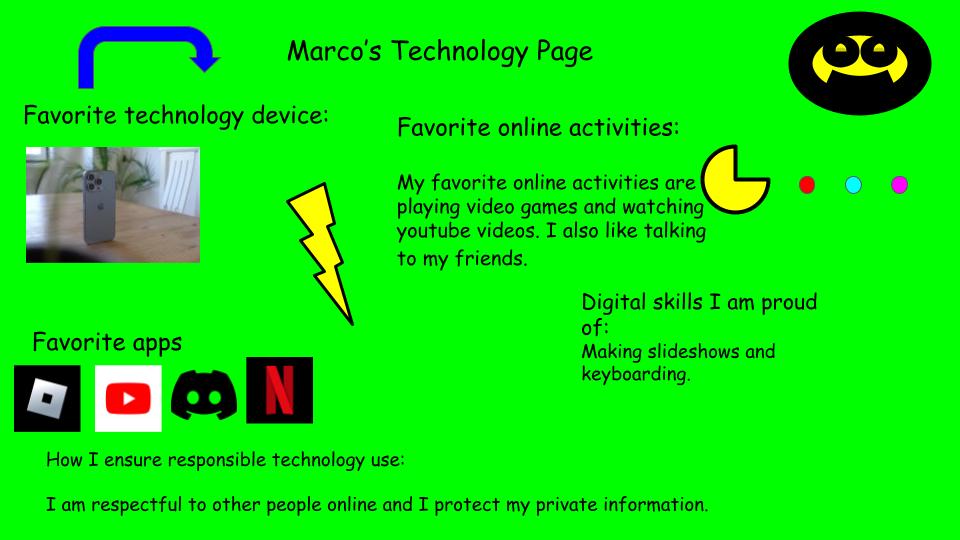
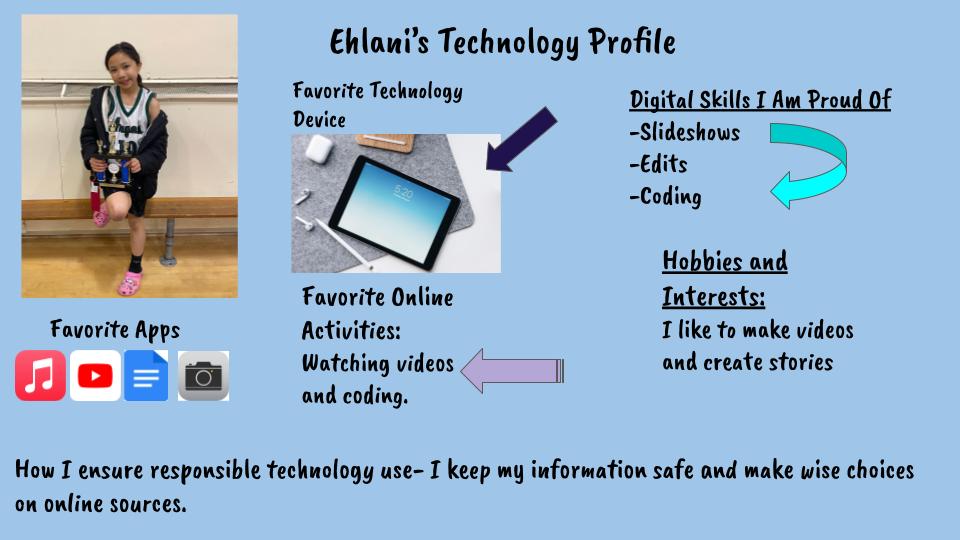
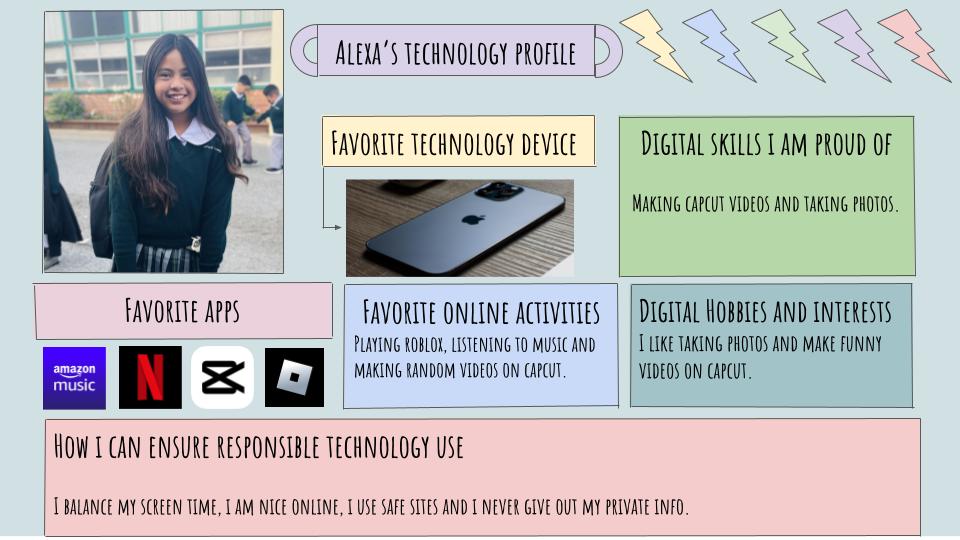
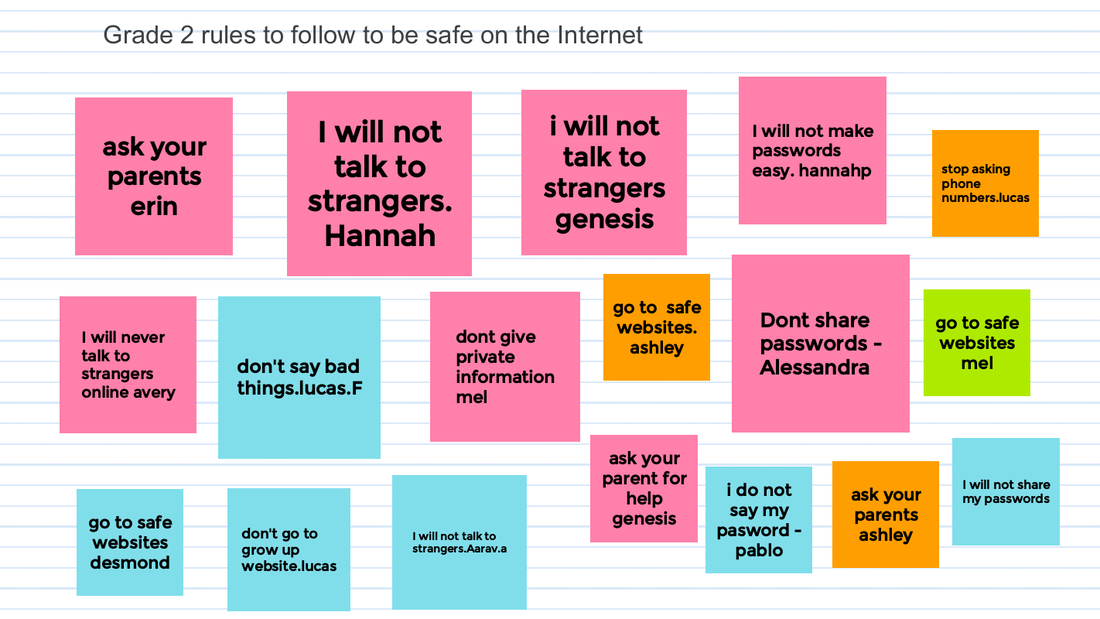
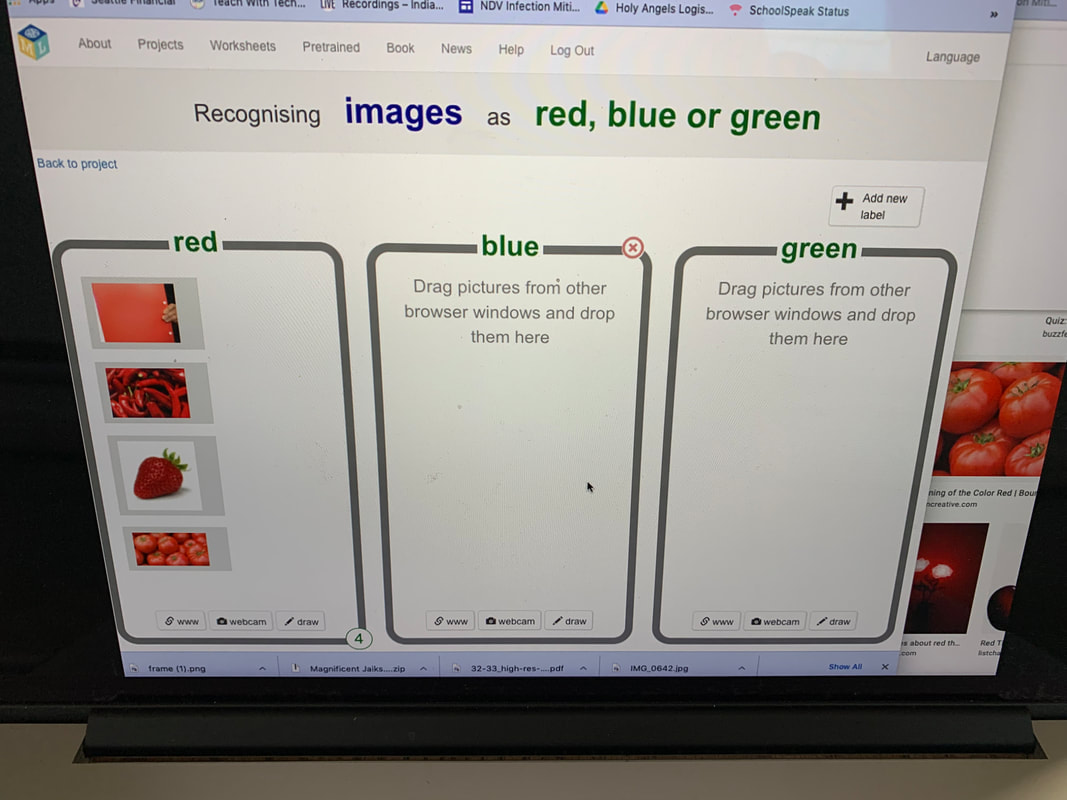
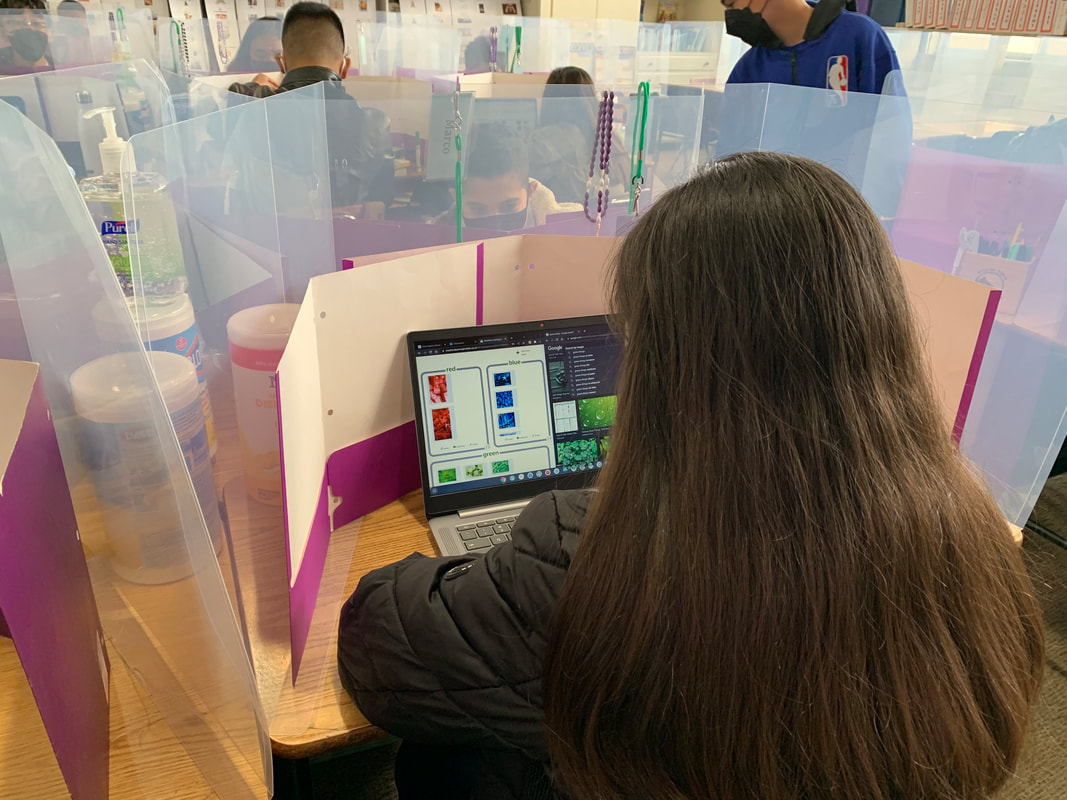
 RSS Feed
RSS Feed